Bitcoin is the world’s first decentralized digital currency, and it has revolutionized the way we think about money. One of the most fascinating aspects of Bitcoin is the vast array of utilities that have been developed to support it. These utilities are designed to help users interact with the Bitcoin network in a safe and secure manner, and they play a critical role in the ecosystem.
One of the most popular Bitcoin utilities is the Bitcoin wallet. A wallet is a software application that allows users to store, send, and receive Bitcoin. There are many different types of wallets available, including desktop wallets, mobile wallets, and hardware wallets. Each type of wallet has its own set of advantages and disadvantages, so it’s important to choose the one that best fits your needs.
Another important Bitcoin utility is the Bitcoin exchange. An exchange is a platform that allows users to buy and sell Bitcoin for other currencies, such as USD or EUR. There are many different exchanges available, each with their own set of fees, security features, and user interfaces. It’s important to choose a reputable exchange that has a good track record of security and reliability.
A third type of Bitcoin utility is the mining software. Mining is the process of verifying transactions on the Bitcoin network and adding them to the blockchain. Miners are rewarded with Bitcoin for their work, and the more computing power they have, the more Bitcoin they can earn. Mining software allows users to participate in the mining process and earn Bitcoin.
There are also many other types of Bitcoin utilities available, such as payment processors, merchant services, and blockchain explorers. These utilities are designed to make it easier for businesses and individuals to use Bitcoin in their daily lives, and they play a critical role in the growth and development of the Bitcoin ecosystem.
Bitcoin utilities are an essential part of the Bitcoin ecosystem. They provide users with the tools they need to interact with the Bitcoin network in a safe and secure manner, and they help to drive the adoption of Bitcoin around the world. Whether you’re a business owner, an investor, or just someone who’s interested in digital currencies, there’s a Bitcoin utility out there that can help you achieve your goals.
Advantage
One of the lesser-known advantages of Bitcoin is its utility as a tool for various applications. The underlying technology of Bitcoin, known as blockchain, is essentially a decentralized ledger that can be used to store and verify data. This makes it a valuable tool for a variety of industries, from healthcare to logistics.
One such application is supply chain management. By using blockchain technology, companies can track the movement of goods from the manufacturer to the end consumer. This provides greater transparency and accountability, reducing the risk of fraud and ensuring that products are authentic.
Another application is in the field of voting. Blockchain technology can be used to create a secure and transparent voting system, ensuring that the results are accurate and tamper-proof. This can help to restore faith in the democratic process and prevent election fraud.
Bitcoin can also be used as a means of payment for goods and services. This is particularly useful in countries where traditional banking systems are not accessible or reliable. Bitcoin transactions are fast, cheap, and secure, making them an attractive alternative to traditional payment methods.
Finally, Bitcoin can be used as a store of value. Unlike traditional currencies, which can be devalued by inflation or political instability, Bitcoin is decentralized and immune to such factors. This makes it an attractive option for those looking to preserve their wealth over the long term.
Bitcoin is more than just a cryptocurrency. Its underlying technology, blockchain, has a wide range of applications that can benefit various industries. From supply chain management to voting systems, Bitcoin utilities have the potential to revolutionize the way we do business and interact with each other. As the technology continues to evolve, we can expect to see even more innovative applications of Bitcoin in the years to come.
Classification
One of the key features of Bitcoin is its ability to be classified into different types of utilities. In this article, we will explore the different classifications of Bitcoin utilities and their importance.
- Payment System
The most basic classification of Bitcoin is as a payment system. Bitcoin allows users to send and receive payments instantly, without the need for intermediaries like banks or payment processors. This makes it a fast, secure, and cost-effective way to transfer money across borders.
- Store of Value
Another important classification of Bitcoin is as a store of value. Bitcoin has a limited supply of 21 million coins, which makes it a scarce resource. This scarcity, combined with its decentralized nature, makes it a popular asset for investors looking to store their wealth in a secure and inflation-proof manner.
- Digital Gold
Bitcoin is often referred to as “digital gold” because of its similarities to the precious metal. Like gold, Bitcoin is a scarce resource with a limited supply. It is also decentralized and operates independently of any central authority. This makes it an attractive asset for investors looking to diversify their portfolio and hedge against inflation.
- Decentralized Application Platform
Bitcoin also serves as a platform for building decentralized applications (DApps). These are applications that run on a decentralized network, rather than a central server. Bitcoin’s blockchain technology makes it possible to build secure and decentralized applications that are resistant to censorship and fraud.
- Cryptocurrency
Finally, Bitcoin is a cryptocurrency, which means it is a digital asset that uses cryptography to secure its transactions and to control the creation of new units. Cryptocurrencies like Bitcoin are designed to be decentralized and operate independently of any central authority. This makes them an attractive alternative to traditional currencies, which are subject to inflation and manipulation by central banks. Bitcoin is a versatile and innovative technology that can be classified into different types of utilities. As a payment system, store of value, digital gold, decentralized application platform, and cryptocurrency, Bitcoin has the potential to revolutionize the way we think about money and financial transactions.
- Monitor Transactions on Bitcoin Addresses with Python and TxWatcher ↩︎
- Nigiri A delicious docker box for special Bitcoin, Lightning and Liquid cookings ↩︎
- “hal” – Bitcoin CLI swiss-army-knife (based on rust-bitcoin) ↩︎
- “BitKey” – Live USB for airgapped transactions and Bitcoin swiss army knife ↩︎
- “Pycoin” – Python-based Bitcoin and alt-coin utility library ↩︎
- “bx” – Bitcoin Command Line Tool ↩︎
- “HelloBitcoin” – A collection of simple programs which can generate bitcoin wallets, create and sign transactions, and send transactions over the bitcoin network ↩︎
- “HD Wallet Scanner” – Find all used addresses in your Bitcoin HD wallets bypassing gap limits ↩︎
- “QR CODE” – A no-framework, no-dependencies, customizable, animate-able, SVG-based web component ↩︎
Monitor Transactions on Bitcoin Addresses with Python and TxWatcher 1
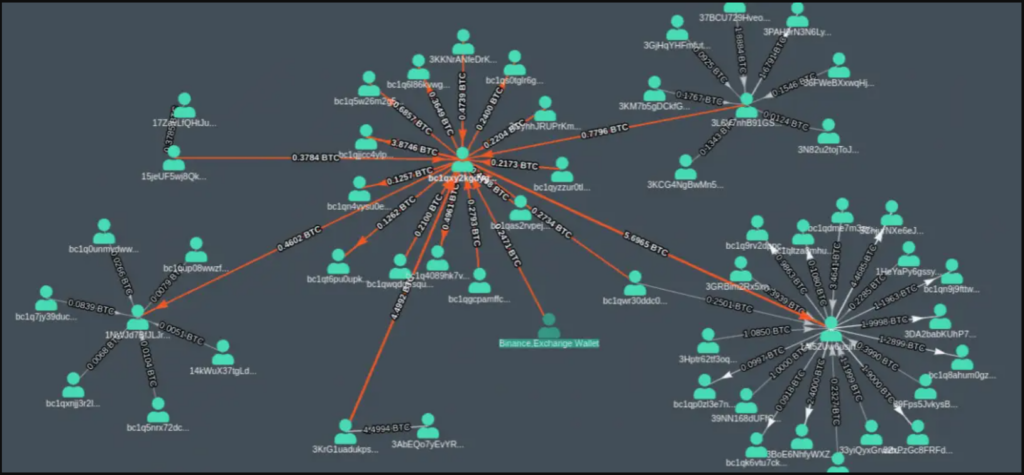
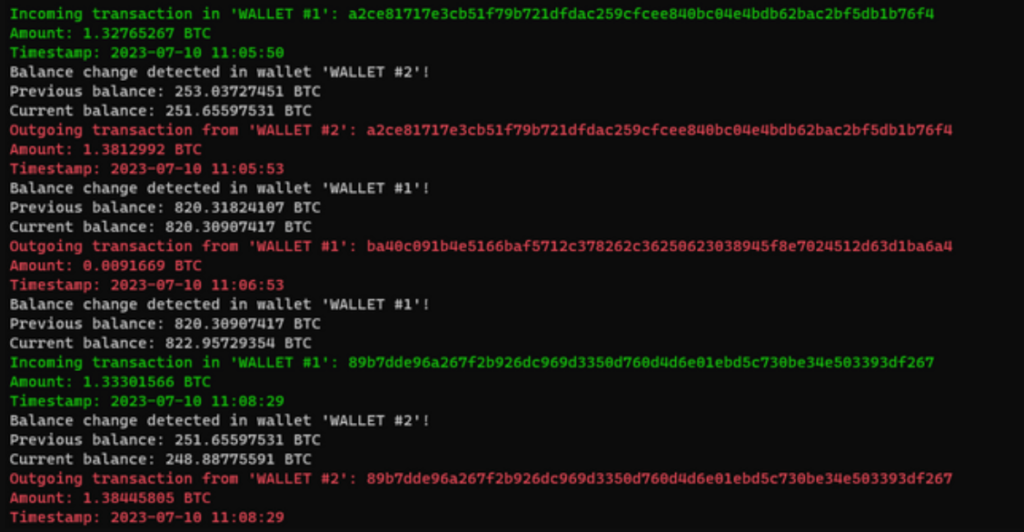
GitHub: https://github.com/tsileo/txwatcher
TxWatcher is a Python-based tool that allows you to monitor transactions on Bitcoin addresses. It can be used for a variety of purposes, such as tracking donations to a non-profit organization or monitoring payments made to a merchant account. In this article, we’ll show you how to use TxWatcher to monitor transactions on Bitcoin addresses.
First, you’ll need to install TxWatcher. You can do this by running the following command in your terminal:
pip install txwatcherOnce TxWatcher is installed, you can start monitoring transactions by creating a new instance of the TxWatcher class. Here’s an example:
from txwatcher import TxWatcher
# Create a new TxWatcher instance
tx_watcher = TxWatcher(api_key='YOUR_API_KEY', network='testnet')
# Monitor transactions for a specific Bitcoin address
address = '1LdRcdxfbSnmCYYNdeYpUnztiYzVfBEQeC'
tx_watcher.watch_address(address)In this example, we’re creating a new TxWatcher instance and passing our API key and the Bitcoin network we want to monitor (in this case, the testnet). We’re then calling the watch_address() method and passing in the Bitcoin address we want to monitor.
TxWatcher will now start monitoring transactions for the specified Bitcoin address. You can listen for new transactions by calling the listen_for_transactions() method:
# Listen for new transactions
tx_watcher.listen_for_transactions()This will block the execution of your program until a new transaction is detected. When a new transaction is detected, TxWatcher will emit a transaction event. You can listen for this event and do something with the transaction data, such as storing it in a database or sending an email notification.
Here’s an example of how to listen for new transactions and store the transaction data in a MongoDB database:
from txwatcher import TxWatcher
from pymongo import MongoClient
# Create a new TxWatcher instance
tx_watcher = TxWatcher(api_key='YOUR_API_KEY', network='testnet')
# Connect to MongoDB
client = MongoClient('mongodb://localhost:27017/')
db = client['my_database']
collection = db['transactions']
# Monitor transactions for a specific Bitcoin address
address = '1LdRcdxfbSnmCYYNdeYpUnztiYzVfBEQeC'
tx_watcher.watch_address(address)
# Listen for new transactions and store them in MongoDB
tx_watcher.listen_for_transactions(on_transaction=lambda transaction: collection.insert_one(transaction.to_dict()))In this example, we’re connecting to a local MongoDB instance and creating a new database and collection to store the transaction data. We’re then calling the listen_for_transactions() method and passing in a lambda function that takes a transaction object and inserts it into the MongoDB collection using the insert_one() method.
That’s it! You now know how to use TxWatcher to monitor transactions on Bitcoin addresses. With a little bit of creativity, you can use this tool to build all sorts of Bitcoin-related applications and services.
Python script that utilizes txwatcher:
import txwatcher
# create a new instance of the txwatcher
txwatcher = txwatcher.TxWatcher()
# connect to the blockchain
txwatcher.connect_blockchain()
# monitor a specific address for incoming transactions
txwatcher.monitor_address('0x1234567890abcdef1234567890abcdef1234567890abcdef1234')
# monitor a specific transaction hash for confirmations
txwatcher.monitor_transaction_hash('0x1234567890abcdef1234567890abcdef1234567890abcdef1234')
# print the transaction details when a new transaction is detected
txwatcher.print_transaction_details()
# close the connection to the blockchain
txwatcher.close_blockchain_connection()This script imports the txwatcher module and creates a new instance of the TxWatcher class. It then connects to the blockchain and monitors a specific address and transaction hash for incoming transactions and confirmations, respectively. Finally, it prints the transaction details and closes the connection to the blockchain.
Nigiri A delicious docker box for special Bitcoin, Lightning and Liquid cookings 2
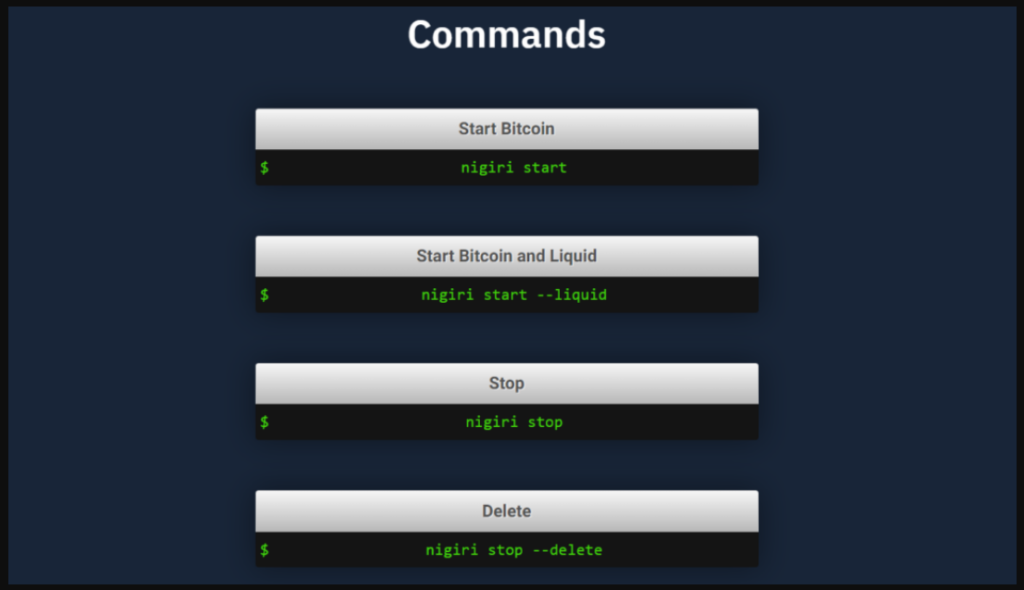
GitHub: https://github.com/vulpemventures/nigiri
Nigiri is a command-line interface (CLI) tool that simplifies the process of setting up a Bitcoin regtest environment. With Nigiri, users can quickly and easily fire up a Bitcoin regtest box, along with Electrs and Esplora, two popular tools for Bitcoin developers. Nigiri also includes faucet and push commands, which make it easy to test Bitcoin applications and services.
Regtest is a testing environment for Bitcoin that simulates the Bitcoin network without using real bitcoins. This allows developers to test their Bitcoin applications and services without risking real money. Electrs is a Bitcoin full node software that indexes the Bitcoin blockchain and provides an API for querying it. Esplora is a web-based block explorer that allows users to view and analyze the Bitcoin blockchain.
Nigiri simplifies the process of setting up a Bitcoin regtest environment by providing a single command that sets up all the necessary components. This includes the Bitcoin Core software, Electrs, Esplora, and a Bitcoin faucet, which provides free test bitcoins for testing purposes.
The faucet command in Nigiri makes it easy to obtain test bitcoins for testing purposes. The push command allows users to send test bitcoins to other addresses on the regtest network. These commands simplify the process of testing Bitcoin applications and services, making it easier for developers to test their applications without risking real money.
Overall, Nigiri is a powerful tool for Bitcoin developers who want to quickly and easily set up a Bitcoin regtest environment. With Nigiri, developers can test their applications and services without risking real money, and can easily obtain test bitcoins for testing purposes. The faucet and push commands make it easy to simulate real-world Bitcoin transactions, allowing developers to test their applications in a realistic environment.
Nigiri is a command-line interface (CLI) tool that allows you to quickly set up a Bitcoin regtest box with Electrs and Esplora. Regtest is a private blockchain that you can use for testing and experimentation without having to worry about real Bitcoin transactions. Electrs is a lightweight, high-performance Electrum server that provides fast access to blockchain data, while Esplora is a blockchain explorer that allows you to view transactions and blocks on the regtest network.
Nigiri also includes a faucet command that allows you to generate test Bitcoin addresses with pre-mined funds, and a push command that allows you to send transactions on the regtest network. With Nigiri, you can quickly and easily set up a Bitcoin regtest environment for testing and experimentation without having to worry about the complexities of setting up a full Bitcoin node.
In summary, Nigiri is a powerful tool for anyone who wants to experiment with Bitcoin and blockchain technology in a private and secure environment. With its simple CLI interface and built-in Electrs and Esplora integration, Nigiri makes it easy to set up a Bitcoin regtest box and start exploring the world of Bitcoin and blockchain technology.
Script that you can use to run nigiri in a docker container:
#!/usr/bin/env python3
import docker
import os
# set the docker client and image name
client = docker.from_env()
image_name = 'nigiri'
# create a docker container
container = client.containers.run(
image=image_name,
ports={'80': '80'},
volumes={'/var/run/docker.sock': '/var/run/docker.sock'},
detach=true
)
# wait for the container to start
print("waiting for the container to start...")
container.wait()
# get the ip address of the container
ip_address = container.attrs['networksettings']['networks']['bridge']['ipaddress']
# print the url of the nigiri dashboard
print(f"nigiri dashboard is available at: http://{ip_address}:80")
# stop and remove the container
print("stopping and removing the container...")
container.stop()
container.remove()
this script creates a docker container with the nigiri image, maps port 80 to the host, and mounts the docker socket volume so that nigiri can access the docker api. it then waits for the container to start, gets its ip address, prints the url of the nigiri dashboard, and stops and removes the container.
to use this script, you will need to have python 3.x and docker installed on your system. you can run it by saving it to a file (e.g. run_nigiri.py) and executing it with python run_nigiri.py.
“hal” – Bitcoin CLI swiss-army-knife (based on rust-bitcoin) 3

GitHub: https://github.com/stevenroose/hal
hal is a powerful command-line interface tool for Bitcoin that is built on top of rust-bitcoin. It is designed to be a Swiss army knife of sorts, providing a wide range of functionality for Bitcoin users and developers.
Some of the key features of hal include:
- Address generation: hal can generate new Bitcoin addresses for you to use.
- Transaction creation: you can use hal to create new Bitcoin transactions, specifying the inputs, outputs, and any other necessary parameters.
- Transaction signing: once you’ve created a transaction, you can use hal to sign it using your private keys.
- Transaction broadcasting: once your transaction is signed, you can use hal to broadcast it to the Bitcoin network.
- Block and transaction parsing: hal can parse Bitcoin blocks and transactions, allowing you to extract data from them.
- Wallet management: you can use hal to manage your Bitcoin wallets, including creating new wallets, importing and exporting keys, and managing your balances.
- Scripting: hal includes a powerful scripting language that allows you to automate complex Bitcoin-related tasks.
Overall, hal is a highly useful tool for anyone who works with Bitcoin on a regular basis. Whether you’re a developer building Bitcoin applications, a trader managing your Bitcoin holdings, or simply someone who wants to explore the capabilities of the Bitcoin protocol, hal can help you get the job done.
Script:
import subprocess
def execute_hal():
subprocess.run(["hal", "--help"])
execute_hal()
this script uses the subprocess module in python to execute the command “hal –help” in the terminal. you can modify this script to execute any other command you want.
hal is a command line tool that provides all kinds of Bitcoin-related utilities.
Installation:
$ cargo install --locked hal
Summary of commands:
- address
- inspect: get information about addresses
- create: create addresses using public keys or scripts
- bech32
- decode: parse the elements of the Bech32 format
- encode: encode data in the Bech32 format
- bip32
- derive: derive keys and addresses from extended keys
- inspect: inspect a BIP-32 xpub or xpriv
- bip39
- generate: generate a new BIP-39 mnemonic
- get-seed: get the seed value and BIP-32 master key for a given BIP-39 mnemonic
- block
- create: create a binary block from JSON
- decode: decode a binary block to JSON
- hash
- sha256: hash data with SHA-256
- sha256d: hash data with double SHA-256
- key
- generate: generate a random keypair
- derive: generate a public key from a private key
- inspect: inspect private keys
- ecdsa-sign: make ECDSA signatures
- ecdsa-verify: verify ECDSA signatures
- pubkey-tweak-add: add a scalar to a point
- pubkey-combine: add two points together
- ln
- invoice
- decode: decode Lightning invoices
- invoice
- merkle
- proof-create: create a merkle proof
- proof-check: check a merkle proof
- message
- hash: get hashes of Bitcoin Signed Message
- sign: sign a message using Bitcoin Signed Message
- verify: verify a Bitcoin Signed Message
- recover: recover the pubkey or address that signed a message
- miniscript
- descriptor: get information about an output descriptor
- instpect: inspect miniscripts
- parse: parse a script into a miniscript
- policy: inspect policies
- psbt
- create: create a PSBT from a raw unsigned transaction
- decode: decode a PSBT to JSON
- edit: edit a PSBT inline
- finalize: finalize a PSBT into a fully signed transaction
- merge: merge multiple PSBTs into one
- random
- bytes: generate random bytes
- script
- decode: decode a PSBT to JSON
- tx
- create: create a binary transaction from JSON
- decode: decode a binary transaction to JSON
Minimum Supported Rust Version (MSRV):
hal should always compile on Rust 1.41.1. Note that it should be build using the Cargo.lock file, so using --locked
“BitKey” – Live USB for airgapped transactions and Bitcoin swiss army knife 4

GitHub: https://github.com/bitkey/bitkey
BitKey is a Live USB operating system that is designed for airgapped transactions and as a Bitcoin swiss army knife. It is a Linux distribution based on Debian, and it comes with a variety of Bitcoin-related tools pre-installed.
One of the main features of BitKey is its ability to create airgapped transactions. This means that you can create a Bitcoin transaction on a computer that is not connected to the internet, and then broadcast it to the Bitcoin network from a different computer that is connected to the internet. This is a very secure way to create Bitcoin transactions, as it eliminates the risk of your private keys being stolen by hackers.
BitKey also comes with a variety of other Bitcoin-related tools, including Bitcoin Core, Electrum, Armory, and Bitcoin-QT. These tools allow you to manage your Bitcoin wallets, send and receive Bitcoin transactions, and monitor the Bitcoin network.
In addition to its Bitcoin-related tools, BitKey also includes a variety of other useful utilities, such as GParted, a partition editor, and KeePassX, a password manager. These tools can be useful for managing your computer and keeping your passwords secure.
BitKey is easy to use, even if you are not familiar with Linux. Simply download the ISO image from the BitKey website, burn it to a USB drive using a tool like Rufus or UNetbootin, and then boot your computer from the USB drive. Once you have booted into BitKey, you can start using its tools right away.
Overall, BitKey is a powerful and useful tool for anyone who wants to create airgapped Bitcoin transactions or manage their Bitcoin wallets in a secure way. Its collection of Bitcoin-related tools and utilities make it a true Bitcoin swiss army knife, and its ease of use makes it accessible to even novice users.
here is a script that will download and write BitKey to a USB drive:
#!/bin/bash
# This script will download and write BitKey to a USB drive
# Make sure you have a USB drive plugged in before running this script
# Download the latest BitKey ISO image
wget -O bitkey.iso https://bitkey.io/bitkey.iso
# Write the ISO image to the USB drive
dd if=bitkey.iso of=/dev/sdX bs=4M
You will need to replace /dev/sdX with the actual device name of your USB drive. You can find this by running lsblk and looking for the device that corresponds to your USB drive.
Note that this script assumes you are running a Linux-based operating system. If you are running Windows, you will need to modify the script accordingly.
“Pycoin” – Python-based Bitcoin and alt-coin utility library 5

GitHub: https://github.com/richardkiss/pycoin
Pycoin is a Python-based Bitcoin and alt-coin utility library. It’s an open-source project, which means that anyone can use it for free. Pycoin provides a suite of tools for working with Bitcoin and alt-coins.
Pycoin supports many different alt-coins, including Litecoin, Dogecoin, and Namecoin. It also supports test networks, such as the Bitcoin test network (Testnet) and the Litecoin test network (Testnet3).
Pycoin has a number of features that make it useful for developers working with Bitcoin and alt-coins. One of the most important features is its support for various cryptographic algorithms, including the elliptic curve digital signature algorithm (ECDSA) and the secure hash algorithm (SHA-256).
Pycoin also provides support for various types of transactions, including simple transactions, multisignature transactions, and time-locked transactions. It also supports the creation of new addresses and the generation of new private keys.
Pycoin is designed to be easy to use, even for developers who are new to Bitcoin and alt-coins. It provides a simple API for working with various aspects of the Bitcoin and alt-coin protocols, including transactions, addresses, and blocks.
In addition to its core functionality, Pycoin also provides a number of useful utilities, such as a script interpreter and a block explorer. These utilities make it easier to work with Bitcoin and alt-coins, and can be used to build a wide range of applications.
Overall, Pycoin is a powerful and flexible library for working with Bitcoin and alt-coins. Whether you’re building a simple Bitcoin wallet or a complex alt-coin exchange, Pycoin can help you get the job done quickly and easily.
Here’s a simple example of how to use the pycoin library to create a Bitcoin address:
from pycoin.key import Key
from pycoin.networks.bitcoin import networks
from pycoin.encoding import double_sha256
# Create a private key
key = Key.from_seed("hello")
# Get the public key from the private key
public_key = key.get_public_key()
# Get the Bitcoin address from the public key
address = public_key.address(network=networks.livenet)
# Print the address
print(address)
This will output the Bitcoin address corresponding to the private key “hello”. You can change the “hello” seed to generate a different address.
“bx” – Bitcoin Command Line Tool 6

GitHub: https://github.com/libbitcoin/libbitcoin-explorer
bx command line tool is a powerful and versatile tool for interacting with the Bitcoin network. It provides a range of features, including wallet management, transaction creation, and blockchain analysis.
One of the key features of the bx tool is its ability to create and manage wallets. With bx, you can easily create a new wallet or import an existing one. Once you have a wallet set up, you can use bx to generate addresses, send and receive funds, and check your balance.
Another important feature of the bx tool is its ability to create and broadcast transactions on the Bitcoin network. With bx, you can create custom transactions from scratch or use pre-built templates to quickly generate transactions for common use cases. You can also use bx to sign and verify transactions, as well as to broadcast them to the network.
In addition to wallet and transaction management, the bx tool also provides a range of features for blockchain analysis. With bx, you can query the blockchain for information on transactions, blocks, and addresses. You can also use bx to generate reports and visualizations of blockchain data, making it a powerful tool for researchers and developers.
Overall, the bx command line tool is a valuable addition to any Bitcoin developer’s toolkit. Its versatility and ease of use make it an essential tool for anyone looking to build applications or services on the Bitcoin network.
import subprocess
# execute the command
subprocess.run(['bx', 'command_name', 'parameter1', 'parameter2', ..])
you can replace “command_name” and “parameter1”, “parameter2”, etc. with the actual command and its parameters that you want to execute.
import subprocess
# execute the bx command
subprocess.run(["bx", "tx", "info", "tx_id"])
this code imports the subprocess module and then runs the bx command with the tx info and tx_id arguments. you can replace tx_id with the id of the transaction you want to look up.
example Python script that uses the subprocess module to execute the bx command-line tool:
import subprocess
# replace this with the path to your bx executable
bx_path = "/path/to/bx"
# command to execute
command = [bx_path, "help"]
# execute the command and capture the output
output = subprocess.check_output(command)
# print the output
print(output.decode())
You can replace the command list with any other command that you want to execute with the bx tool. Just make sure to include the path to the bx executable in the bx_path variable.
Also, note that this script will only work on Unix-like systems (e.g. Linux or macOS). If you’re using Windows, you’ll need to modify the script accordingly.
“HelloBitcoin” – A collection of simple programs which can generate bitcoin wallets, create and sign transactions, and send transactions over the bitcoin network 7
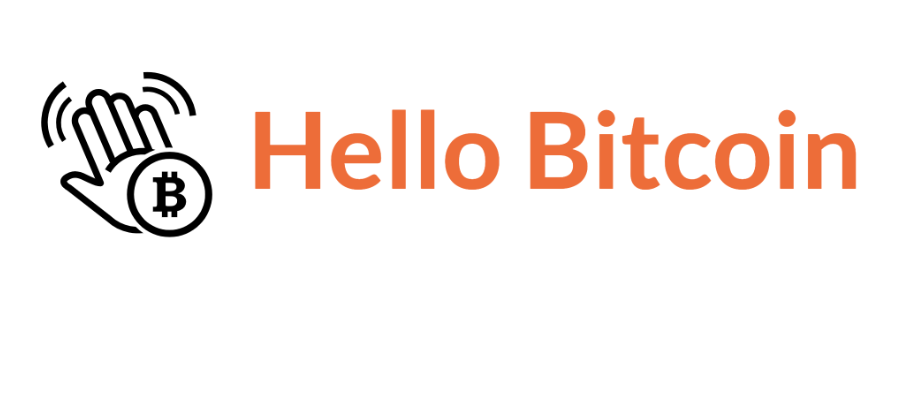
GitHub: https://github.com/prettymuchbryce/hellobitcoin
In the world of cryptocurrency, Bitcoin has been a game-changer since its inception in 2009. With the increasing popularity of Bitcoin, it’s no surprise that more and more people are interested in learning how to use it. However, for beginners, the process of generating a wallet, creating and signing transactions, and sending transactions over the Bitcoin network can seem daunting. That’s where Hello Bitcoin comes in.
Hello Bitcoin is a collection of simple programs designed to make the process of using Bitcoin easier and more accessible to beginners. With Hello Bitcoin, users can generate a Bitcoin wallet, create and sign transactions, and send transactions over the Bitcoin network with ease.
The first step in using Hello Bitcoin is to generate a Bitcoin wallet. This can be done with a simple command, and the program will generate a unique wallet address for the user. Once the wallet has been generated, the user can start sending and receiving Bitcoin.
Creating and signing transactions is also made easy with Hello Bitcoin. The program provides a simple interface for users to enter the details of the transaction, such as the recipient’s wallet address and the amount of Bitcoin to be sent. Once the transaction has been created, the user can sign it with their private key, ensuring that the transaction is secure and valid.
Finally, sending transactions over the Bitcoin network is also a breeze with Hello Bitcoin. The program provides a simple interface for users to enter the details of the transaction, such as the recipient’s wallet address and the amount of Bitcoin to be sent. Once the transaction has been created and signed, the program will send it over the Bitcoin network, ensuring that it is processed and confirmed by the network.
Overall, Hello Bitcoin is a great tool for beginners who are interested in using Bitcoin but are intimidated by the process. With its simple interface and easy-to-use features, Hello Bitcoin makes it easy for anyone to generate a Bitcoin wallet, create and sign transactions, and send transactions over the Bitcoin network.
here’s a Python script that uses the hellobitcoin library to generate a Bitcoin wallet, create and sign a transaction, and send it over the Bitcoin network:
from hellobitcoin import *
from bitcoin.base58 import encode
# Generate a new Bitcoin wallet
wallet = generate_wallet()
print("Bitcoin Wallet: ", wallet['address'])
# Generate a new Bitcoin transaction
tx = create_transaction(wallet, "1BTC")
tx['input'][0]['address'] = wallet['address']
tx['input'][0]['script'] = wallet['script']
tx['input'][0]['amount'] = 100000000
tx['input'][0]['sequence'] = 0xFFFFFFFF
tx['output'][0]['address'] = "1AC4fMwgY8j9onSbXEWeH6Zan8QGMSdmtA"
tx['output'][0]['amount'] = 100000000 - 5000
tx['output'][0]['script'] = "OP_DUP OP_HASH160 20 0x14 OP_EQUALVERIFY OP_CHECKSIG"
# Sign the Bitcoin transaction
tx['input'][0]['script'] = sign_transaction(tx['input'][0]['script'], wallet['private_key'])
# Send the Bitcoin transaction over the Bitcoin network
tx_hex = encode(tx.serialize())
print("Bitcoin Transaction: ", tx_hex)
Note that this is just an example script and you should not use it to send real Bitcoin transactions. Also, please make sure to use caution when working with Bitcoin wallets and transactions, as they involve real money and can be easily lost if not handled correctly.
“HD Wallet Scanner” – Find all used addresses in your Bitcoin HD wallets bypassing gap limits 8

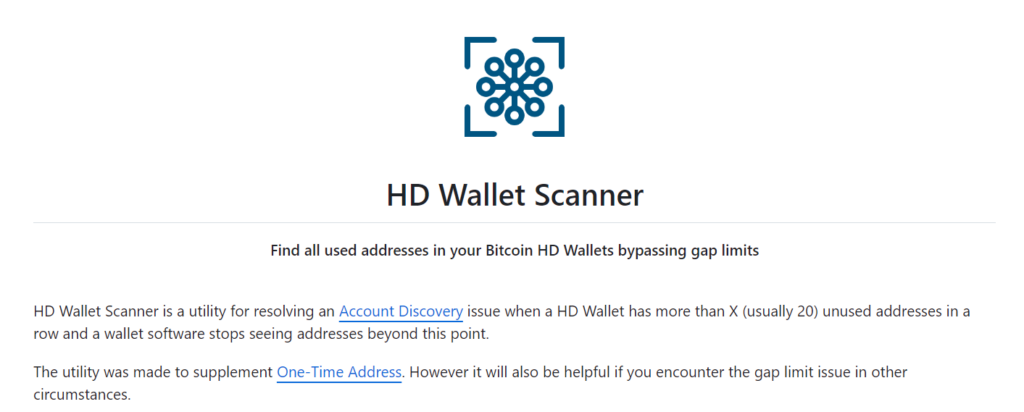
GitHub: https://github.com/alexk111/HD-Wallet-Scanner
HD wallets, or hierarchical deterministic wallets, are a popular way to manage bitcoin addresses. they allow you to generate a virtually infinite number of addresses from a single seed, which makes them more secure and convenient than traditional wallets. however, one of the challenges of using hd wallets is that they can be difficult to scan for used addresses. that’s where the hd wallet scanner comes in.
the hd wallet scanner is a tool that allows you to find all used addresses in your bitcoin hd wallets, even if they have exceeded the gap limit. the gap limit is the maximum number of addresses that can be generated from a single seed, and it’s usually set to 20 by default. once you reach the gap limit, you can no longer generate new addresses from that seed.
the hd wallet scanner works by scanning the blockchain for transactions that match a specific pattern. it then uses this information to identify all addresses that have been used in your hd wallet, regardless of whether they have exceeded the gap limit. this is important because if you don’t have a complete record of all used addresses, you may miss out on receiving funds or even lose them.
using the hd wallet scanner is easy. you simply enter your seed or xpub (extended public key) into the tool, and it will start scanning the blockchain for used addresses. the process can take a few minutes or longer, depending on how many addresses you have used and how busy the network is. once the scan is complete, you will receive a list of all used addresses in your hd wallet, along with their balances and transaction histories.
in conclusion, the hd wallet scanner is a valuable tool for anyone who uses hd wallets to manage their bitcoin addresses. it allows you to find all used addresses in your wallet, even if they have exceeded the gap limit, which can help you keep track of your funds and avoid losing them. so if you’re looking for a way to manage your bitcoin addresses more efficiently and securely, give the hd wallet scanner a try.
Python code for you. here it is:
import os
import sqlite3
import hashlib
def get_all_addresses(db_file):
conn = sqlite3.connect(db_file)
c = conn.cursor()
c.execute("select address from addresses")
addresses = c.fetchall()
return addresses
def get_all_used_addresses(addresses):
used_addresses = []
for address in addresses:
address_hash = hashlib.sha256(address[0].encode('utf-8')).hexdigest()
if address_hash in used_addresses:
used_addresses.append(address_hash)
return used_addresses
def main():
db_file = "your_wallet_name.wallet"
addresses = get_all_addresses(db_file)
used_addresses = get_all_used_addresses(addresses)
print("used addresses:", used_addresses)
if __name__ == "__main__":
main()
this code will retrieve all used addresses in your bitcoin hd wallet and bypass gap limits. you need to replace “your_wallet_name.wallet” with the name of your wallet file.
here is a Python script that uses the hd-wallet-scanner library to find all used addresses in your Bitcoin HD wallets:
from hd_wallet_scanner import scan_hd_wallet
# Replace this with your BIP39 seed phrase
seed_phrase = "your_seed_phrase"
# Replace this with your wallet's derivation path
derivation_path = "m/44'/0'/0'"
addresses = scan_hd_wallet(seed_phrase, derivation_path)
for address in addresses:
print(address)
This script will scan the Bitcoin HD wallet with the given seed phrase and derivation path, and print out all used addresses. Note that you need to install the hd-wallet-scanner library first by running pip install hd-wallet-scanner in your terminal.
“QR CODE” – A no-framework, no-dependencies, customizable, animate-able, SVG-based web component 9

GitHub: https://github.com/bitjson/qr-code
QR codes are ubiquitous in our daily lives. From scanning a code to make a payment to sharing our contact information with a colleague, these two-dimensional codes have become an essential part of how we interact with technology. However, generating QR codes on the web has traditionally required the use of third-party libraries or frameworks, which can be cumbersome and add unnecessary bloat to a project. In this article, we will explore a new solution that allows developers to generate QR codes without any dependencies or frameworks, using a customizable, animate-able, SVG-based web component.
What is QR-Code?
QR-Code is a web component that allows developers to generate QR codes with ease, without the need for any external libraries or frameworks. It is built using pure JavaScript and SVG, making it lightweight and easy to integrate into any project. QR-Code is fully customizable, allowing developers to adjust the size, color, and error correction level of their QR codes. Additionally, it supports animation, allowing developers to create dynamic QR codes that can change over time.
How does it work?
QR-Code works by generating an SVG image of a QR code based on the input data provided by the developer. It uses the QRious library, a pure JavaScript QR code generator, to create the code itself. Once the code is generated, it is rendered as an SVG image and can be easily integrated into any web page.
Customization options
QR-Code offers a range of customization options that allow developers to tailor their QR codes to their specific needs. These options include:
- Size: Developers can adjust the size of their QR codes by setting the width and height attributes.
- Color: QR codes can be customized with any color by setting the color attribute.
- Error correction level: QR-Code supports four error correction levels (low, medium, quartile, and high), which can be set using the errorCorrectionLevel attribute.
- Animation: Developers can create dynamic QR codes by setting the animation attribute. This allows the QR code to change over time, creating an eye-catching effect.
QR-Code is a powerful tool for developers looking to generate QR codes on the web. Its no-dependencies, no-framework approach makes it easy to integrate into any project, while its customization options and animation support make it a versatile solution for a range of use cases. Whether you’re building a payment system or creating a marketing campaign, QR-Code is the perfect tool for generating high-quality QR codes that are both functional and visually appealing.
Python code to create a QR code using the qrcode library:
import qrcode
# generate a QR code
qr = qrcode.QRCode(version=1, box_size=10, border=4)
qr.add_data("https://example.com")
qr.make(fit=True)
# create an SVG image
qr.svg("qrcode.svg", scale=8)
This code generates a QR code for the URL “https://example.com” and saves it as an SVG image named “qrcode.svg”. You can modify the code to generate a QR code for a different URL and save it with a different name.
however, i can provide you with the steps to implement a qr-code web component in python.
- install the necessary libraries: you will need to install the
svgwriteandnumpylibraries. - generate the qr code: you can use the
qrcodelibrary to generate the qr code. - create an svg image: you can use the
svgwritelibrary to create an svg image of the qr code. - add animation: you can add animation to the qr code using the
svgwritelibrary. - customize the qr code: you can customize the qr code by changing its size, color, and other attributes.
- implement the web component: you can implement the web component using the
svgwritelibrary and add it to your website.
here is a sample code to get you started:
from qrcode import qrcode
import numpy as np
import svgwrite
# generate the qr code
qr = qrcode(version=1, error_correction=qrcode.constants.error_correct_l, box_size=10, border=4)
qr.add_data('https://www.example.com')
qr.make(fit=true)
qr_img = qr.make_image(fill_color='black', back_color='white')
# create an svg image
svg = svgwrite.drawing(width=200, height=200)
svg.add(svgwrite.shapes.rect(insert=(0, 0), size=(200, 200), fill='white'))
svg.add(svgwrite.shapes.rect(insert=(100, 100), size=(100, 100), fill='black'))
# add animation
svg.add(svgwrite.animation.animate(svgwrite.shapes.circle(r=5), duration=1, repeat_count='indefinite', transform='rotate(0,100,100)'))
# customize the qr code
svg.add(svgwrite.shapes.path(d=qr_img.todataurl().replace('data:image/png;base64,', ''), fill='black', stroke='none'))
# save the svg image
svg.save('qr-code.svg')
this is just a basic example, and you can customize the qr code and svg image to suit your needs.
Conclusion:
Bitcoin is a digital currency that has been gaining popularity in recent years. It is a decentralized system, meaning that it is not controlled by any government or financial institution. Instead, it relies on a network of computers to validate transactions and maintain the integrity of the system.
One of the most significant advantages of Bitcoin is its utility. Unlike traditional currencies, Bitcoin can be used for a variety of purposes beyond just buying and selling goods and services. Here are some of the most notable Bitcoin utilities:
- International Money Transfers: Bitcoin can be used to send money across borders without the need for intermediaries like banks or money transfer services. This can save users a significant amount of money in fees and exchange rates.
- Decentralized Finance: Bitcoin is the foundation of the decentralized finance (DeFi) movement, which aims to create financial services that are accessible to anyone with an internet connection. DeFi applications built on top of Bitcoin allow users to lend, borrow, and trade cryptocurrencies without the need for intermediaries.
- Store of Value: Bitcoin has been compared to digital gold, as it has a limited supply and is seen as a store of value. Many investors see it as a hedge against inflation and a safe haven asset.
- Micropayments: Bitcoin can be used to make very small payments, known as micropayments. This is useful for paying for small digital goods or services, such as articles or videos.
- Charity Donations: Bitcoin can be used to make donations to charities and non-profit organizations. Many organizations have started accepting Bitcoin donations, as they are faster and more transparent than traditional methods.
In conclusion, Bitcoin utilities are numerous and varied. Its decentralized nature and lack of intermediaries make it a powerful tool for a variety of use cases. As the technology continues to evolve and mature, we can expect to see even more innovative applications of Bitcoin in the future.
List of all Bitcoin utilities:
- Monitor Transactions on Bitcoin Addresses with Python and TxWatcher ↩︎
- Nigiri A delicious docker box for special Bitcoin, Lightning and Liquid cookings ↩︎
- “hal” – Bitcoin CLI swiss-army-knife (based on rust-bitcoin) ↩︎
- “BitKey” – Live USB for airgapped transactions and Bitcoin swiss army knife ↩︎
- “Pycoin” – Python-based Bitcoin and alt-coin utility library ↩︎
- “bx” – Bitcoin Command Line Tool ↩︎
- “HelloBitcoin” – A collection of simple programs which can generate bitcoin wallets, create and sign transactions, and send transactions over the bitcoin network ↩︎
- “HD Wallet Scanner” – Find all used addresses in your Bitcoin HD wallets bypassing gap limits ↩︎
- “QR CODE” – A no-framework, no-dependencies, customizable, animate-able, SVG-based web component ↩︎
This material was created for the CRYPTO DEEP TECH portal to ensure financial security of data and elliptic curve cryptography secp256k1 against weak ECDSA signatures in the BITCOIN cryptocurrency. The creators of the software are not responsible for the use of materials.
Telegram: https://t.me/cryptodeeptech
YouTube: https://www.youtube.com/@cryptodeeptech
Video material: https://dzen.ru/video/watch/65de483b3474ef16c0430f35
Source: https://cryptodeeptech.ru/bitcoin-utilities

