Currently, machine learning and deep learning have become the hottest trend in the computer science industry. Many developers create amazing projects with Google Colab.
What is Google Colab?
Google Colab was developed by Google to provide free access to GPUs and TPUs. Google Colab can be defined as an improved version of Jupyter Notebook.
Features of Google Colab
Google Colab provides many cool features that any modern IDE offers.
- You can write and run Python 3 code without installing it locally.
- You can import datasets from external sources such as Kaggle.
- You can save your work to Google Drive.
- You can import your work from Google Drive.
- Google Colab also provides a free cloud service, GPU and TPU, and integration with PyTorch, Tensor Flow, Open CV, but most importantly, you can import or publish your projects directly from / to GitHub.
Let’s run the command
!cat /etc/lsb-release
DISTRIB_ID=Ubuntu
DISTRIB_RELEASE=18.04
DISTRIB_CODENAME=bionic
DISTRIB_DESCRIPTION=”Ubuntu 18.04.5 LTS”
And so we made sure that we have “Ubuntu 18.04.5 LTS” .
The only thing left to do is find a command line interpreter for the JSON-RPC service .
Climbing on the Internet, I came across a plugin “jQuery Terminal Emulator” .
Next, I pasted the JS Shell code:

Here is some Python code with default modules
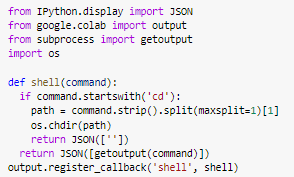
Next google.colab.kernel.invokeFunction(‘shell’, [command])
By naming greetings: ‘Terminal CryptoDeepTech’
prompt:’crypto>
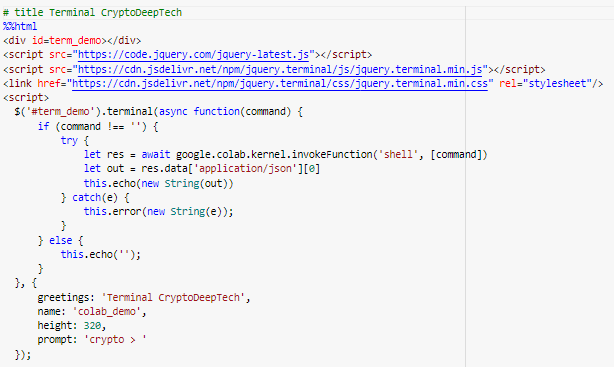
After we got our terminal in Google Colab for work in GitHub, GDrive, NGrok
Source code: https://github.com/demining/TerminalGoogleColab
Telegram: https://t.me/cryptodeeptech
Video: https://youtu.be/S2D7PI6dK08
